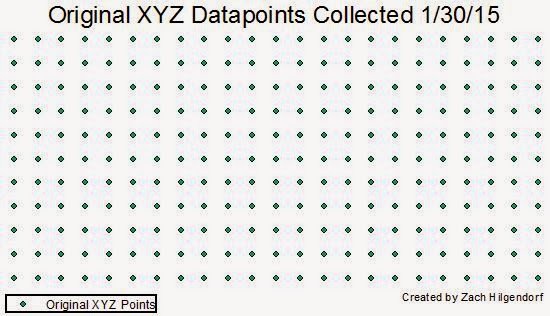Development of a Field Navigation Map
Introduction
The ability to properly navigate while in the field is an essential skill in any geographers toolbox. Proper orienteering skills are easily learned and can prevent or help in serious situations if the person becomes lost in the woods. The first step to being able to properly orienteer is to ensure that a you have a map that provides clean and usable attributes. It is crucial, when creating these maps, to remember that functionality, not artistic capability, is key. A map can look pretty but have little functional capability, resulting in an even more severely lost person.
Orienteering, which will be discussed in greater detail later in the semester, is the process of using a map and compass to maneuver over an area. We will be using orienteering to locate a number of markers along a property known as the Priory, owned by the University of Wisconsin-Eau Claire.
Study Area
The navigational map is being created for navigating a property owned by the University of Wisconsin-Eau Claire, known as the Priory. The Priory is within Eau Claire County, in the town of Washington, approximately three miles south of the University of Wisconsin-Eau Claire campus. The north edge of the Priory is bounded by the eastbound lane of Interstate 94, while the south edge is bounded by Priory Road (Figure 1).
 |
| Figure 1. Map showing the location and layout of the Priory. |
Methods
Our first objective of this exercise was to better understand the size of our paces, which helped to provide a reference scale on the maps we would later create. To determine our average step size a straight 100 meter path was determined outside of Phillips Hall. This path was walk a few times to get an idea of our average step sizes. My average step size at my normal walking pace over 100 meters was determined to be roughly 60 paces per 100 meters. This data was placed on the left sidebar of my completed maps.
My initial data processing had me running a slope analysis tool to determine the slope of the Priory using LiDAR data acquired in 2013. This data then was reclassified into five intervals, as the nature of this exercise did not require the extreme precision of a LiDAR raster. This data was used as a backdrop for the navigational map.
Understanding the necessary steps and requirements for a usable field navigation map is essential to its creation. We were required to use both a Universal Transverse Mercator (UTM) and a Geographic Coordinate System (GCS) for our map. The UTM coordinate system divides the globe into 60 north and south zones, spanning six degrees on the globe each (ESRI, 2013). Looking at only six degrees in each zone allows for the projection to have some distortion towards the outer edges, but to maintain a good degree of accuracy near the inside. Wisconsin falls within UTM Zone 15N and UTM Zone 16N (Figure 2).
 |
| Figure 2. Map showing the Universal Transverse Mercator zones for the United States (Wikipedia, 2015). Wisconsin falls within UTM Zone 15N and 16N. Our study area falls within UTM Zone 15N. |
To create the necessary grid for the North American Datum (NAD) 1983 UTM Zone 15N map, Layers was selected, then Grids, and New Grid. A Graticule Grid was selected for this grid, with the XY interval being set at 50 meters. To attempt to make this map appear less "busy" the first few numbers that begin to designated distance from the equator have been removed so the grid text did not dominate most of the view. (Figure 3).
 |
| Figure 3. Navigational Map showing the UTM Zone 15N grid. |
A GCS is a three-dimensional, spherical surface used to define locations on the earth (ESRI, 2013). This surface is "tied down" to the earth's surface by the use of datum. A datum is a group of highly accurate survey points that act as "staples" to pin the surface to the earth down in the appropriate place (Hupy, 2013). In this case, the datum used is the World Geodetic Survey (WGS) 1984. WGS 1984 is used with Global Positioning Systems (GPS), as it represents a more international datum (Figure 4).
To create the necessary grid for the GCS WGS 1984 map, Layers was selected, then Grids, and New Grid. A Measured Grid was selected and the defaults were selected. In the Properties menu for the grid, Decimal Degrees was selected as the measurement and an interval of four degrees was selected for spacing. The display on the grid for this grid option was in Decimal Degrees, of course, and the grid spacing was significantly larger than the UTM grid (Figure 5).
 |
| Figure 5. Navigational Map showing the GCS WGS 1984 grid. |
Discussion
The two created grids provided significantly different results. First off, the UTM map fit the data frame significantly better than GCS map did. The UTM map was more vertical and closer to a square, whereas the GCS map resulted in a significantly horizontally elongated map. This resulted in a smaller scaled map with the GCS map because the details in the map had to be zoomed out to be seen better. The GCS map was better where the grid spacing was concerned, however. The grid spacing in the decimal degrees map was in four second intervals, roughly 0.001111 decimal degrees. I liked the spacing that came with the GCS map. The UTM grid was significantly closer together in spacing, with an interval of 50 meters. The interval in the UTM map will allow for significantly easier measuring, however.
The slope analysis, I felt, provided the best idea of the Priory. The leaf-off image that was the alternative did not necessarily show anything other than an aerial image. As we are navigating, key attributes like slope would be able to help us orient ourselves in the field. The lack of imagery could prove to be an issue, though hopefully that will be negated due to the digitization that was also included in the final map. This digitization will hopefully be able to provided an idea of the location of human built objects, such as the buildings and roads in the vicinity.
Conclusion
A navigational map is an essential tool for anyone attempting to orienteer in the field. Many things need to be kept in mind when creating a map that they will be taking into the field. Different units of measurement need to be examined and their pros and cons decided before choosing which one may be best for the situation. Where applicable, a grid that uses UTM coordinates may be better than a GCS map because of how the UTM coordinates are tied down to the earth's surface. This provides a more accurate representation of the land around you and will help to ensure that your measurements are accurate.
Works Cited
Hupy, C. M. (September 25, 2013). Spatial Referencing. Personal Collection of Dr. Christina Hupy, University of Wisconsin-Eau Claire, Eau Claire, WI.
Universal Transverse Mercator. Retrieved February 15, 2015 from http://resources.arcgis.com/en/help/main/10.1/index.html#//003r00000049000000
Universal Transverse Mercator coordinate system. Retrieved February 15, 2015 from http://en.wikipedia.org/wiki/Universal_Transverse_Mercator_coordinate_system
What are geographic coordinate systems? Retrieved February 15, 2015 from http://resources.arcgis.com/en/help/main/10.1/index.html#//003r00000006000000
World GCS WGS 1984 Projection Map. Retrieved February 15, 2015 from http://www.mapsopensource.com/images/world-gcs-wgs-1984-projection-map.gif